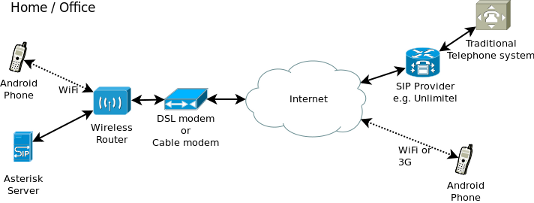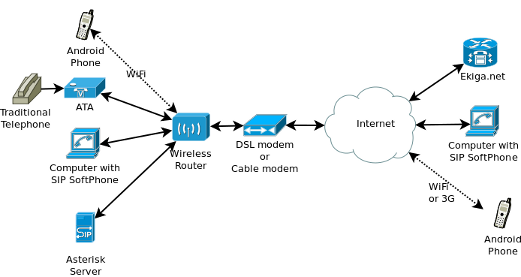A week ago someone at the KWLUG was talking about Mandriva, and I mentioned that I never warmed up to it.
That conversation left me intrigued so today I decided to give it a try once again.
This will be a play by play impression while I go through the install. Some of my comments may sound picky, but as first impressions count:
I'm all pumped up and ready to be wowed.
On inserting the disk I remembered why I hadn't been able to fully test it: the DVD is not a live version. No live DVD. Why? Do I need to download the CD to see if I like it and if I do then get the DVD?
-1
I decide to go with the DVD. After starting the installation, things went smooth, until partition time. The installer took some time analyzing if it could shrink Windows and offered me to use that space. I guess it is a good assumption that most new users will have Windows already installed and the people that already has Linux, will know how to partition properly.
+1
I selected the advanced method. Selected my root partition and continued installing until I got to a screen that asked me if I had other sources to use. I selected HTTP to see if it would offer me additional packages, but all that happened is that it asked me for an HTTP address. If I am new to Mandriva, how would I know what address to use?
-1
When it came time to select the bootloader, I decided to ignore it as I already have Grub2 under Ubuntu Lucid.
It configured my network and asked me if I wanted to update the packages. Wow, that's nice, Install and update all at once while I have dinner!! I'm liking it.
+1
Things completed and I rebooted in Ubuntu to update grub. Restarted the computer but It wouldn't boot Mandriva. It's complaining about the root=/dev/sda6 kernel parameter.
I went to Ubuntu, created a 40 level grub2 script to manually add Mandriva and things rebooted properly. I don't know if I should blame grub2 or Mandriva for this one so things are still in favour of Mandriva.
Upon download I was welcomed with the final setup, Surprise! Mandriva selected the highest resolution available for my card and monitor, which is 1920x1440. On a 19" monitor the text on the welcome screens were super small and there was no way to change the resolution at that time.
-1
The welcome screen asked me to register to the Mandriva community. All good and nice, except that it asked for an email and a password. No indication that the password should be different than the login password for the computer. A new user would assume that if he/she just provided a password 3 minutes ago while installing. The password requested will be that one.
-1
Finally I got to the login screen and to the desktop. It looks like KDE3... wait a second, Shouldn't this be KDE4.x? Well it is, but kind of retro. No plasma widgets, no searchable menu. Just plain retro KDE3. Aggghh, Will need to take some time to configure it to look as a default KDE4? bummer.
-1
OK, now it's time to finally change the resolution... Where are the system settings? Nowhere. So I clicked some menu entries that looked promising: "Configure your computer"... Nop, Even though it has a hardware section, configuring the display (hardware) is not there. And by the way, the menu entry does not correspond to the title of the window that opens. Finally I found it under "Configure your desktop", which had an icon similar to the "System Settings"... wait a second... It IS the system settings. with keyboard, multimedia, network sharing. all that, Why would they call it something different is a mystery to me.
-3 (Yes, this one was annoying)
Oh, a pop up advising me of a new version. How nice, but, didn't I just updated during installation? whatever.
+1 for advising me of the new version.
I'm on a roll so I say I want to upgrade. It first shows me two options I didn't know what they meant. so I selected the one that said "download all packages", wouldn't it be clear that if you update over the Internet you MUST download the packages? Well... then it said that it had to download 2.3 GB of data! Sounded like a lot to me considering that the full DVD is less than twice that. I decline the upgrade.
-1 for the confusing wording.
I proceeded to try to find the software upgrade for the current version... I'm searching until I find it buried under: "Configure your computer". This is now just funny. You cannot configure your display under the Hardware section of "Configure your computer" which has an icon that looks like a display but somehow they think that installing and updating software is equivalent to configuring my computer by clicking on a "screw driver and a wrench" icon?
-2
Getting over the naming (after all What's on a name but SEMANTICS) I proceeded to update my system. What? only 5 packages ready to update? I thought that my version was so old that there was even a newer full version. Until I remembered that during the installation It asked me if I wanted to update the packages. Great something to smile about.
+2
I click update and this message is shown: "Rpmdrake or one of its priority dependencies need to be udpated first. Rpmdrake will then restart". What is that Rpmdrake for and will it affect my computer if it restarts? I guess it's not OK to continue but then nothing gets updated... mmmm. I'll click update again and bite the bullet. Everything seems to install and at the end another message:"You should restart your computer for glibc" Who is that glibc and why should I restart for him? My only option is "OK" does that mean that I have no other options?
I click OK and go for some milk while it reboots... I come back but the computer didn't reboot. It is telling me that it needs to contact the mirror. blah blah. I accept and I see that the Software Packages update restarted but has a huge list of things to upgrade. Didn't I just go through this and it was just a short list? I had even awarded 2 points for upgrading while installing. I click "Update" again and... another question asking me to confirm. Haven't I confirmed several times? How many freaking times do I have to say that I want to update? I'm not laughing any more.
Now waiting. I don't know how long because it never told me the size of each package or the total size of the updates just that there are 663 packages to be updated.
-2 (for the points I awarded above)
-5 (for being so annoying)
While it updates I'll go browse the menu to see what's there. Alt-F1... mm, nothing. I have KDE4 in a different computer, that opens the menu. but not here. Check the menu settings and.. the keyboard shortcut is set to none!
Well, then I'll switch to the KDE4 Kickoff Menu style. Good thing I know how to do it. I unlock the widgets, right click on the menu widget and select to switch only to be shown a red X which when hovered over tells me that it is unable to launch the widget. So, no menu, no way to switch back with the right click. I am forced to add the traditional menu widget and delete the malfunctioning one.
I browse the old (windows 95 style) menu and find that some applications have a name and a description, quite useful. But some others, just the name. What the hell is Codeina? Is it for when I am in pain? because I need it right now!
Sitting here still waiting for it to update. I'm starting to guess that I would've been better off upgrading, I don't know how much it is downloading but it seems like a lot.
Finally after what seems like an eternity it finishes, with "Problems during installation" and a list of packages on Dependency Hell!!!. this is a new installation, I haven't added repositories, people had told me that RPM dependency hell was no more. This was the last drop.
Or so I thought... When I click OK, it offers me more updates which leads to an "orphan" package, whatever that means.
Finally no more updates!!
I don't think that I will keep using Mandriva for long but if I find something worth talking about I will amend this post.
Conclusion:
This is crazy, some parts of Mandriva treat you as if you are a total newbie, asking confirmation after confirmation and some others treat you as if you are a Linux expert and know what libraries are required for what and what are the names of the applications (even though the names are different than what shows in the menus and the window title bars).
Mandriva will tell you that it is a modern distribution while at the same time going out of their way to make it look old and fuggly. They even managed to break KDE4.
Things are hidden and out of place, misnomers all over the place. I've been a distro hooper for a while and this is the first time where I've felt really flabbergasted.
I know that this is the free version. But many volunteers worked on it. So, how could so many little and BIG details made it to this release? Could it be so people go for the paid version and this is just sharing the crumbs with the community?
This is sad. Very sad. I really expected better. Honestly.