XDMCP
XDMCP stands for X Display manager control protocol.
The display system used in Linux was designed from the beginning as a network protocol, where the system and programs run in one computer and the display being shown on another.
The XDMCP protocol allows you to login graphically to a remote computer.
It is not a very fast protocol and these days there are better ways to achieve the same effect in a more efficient manner.
As of Gnome 2.2 and KDE 4 support for XDMCP login on the GDM/KDM login screen was dropped.
It is still possible to configure and setup XDMCP under those environments but it was easier when the distributions set it up from the get-go.
Gnome
If you are using a version earlier than Gnome 2.2:
On the computer you want to log in to. XDMCP must be enabled:
1. From the main menu open
"Administration | Login Window"
2. On the "Remote" tab select a style

On the local computer
1. On the Login manager select "Session"
2. On the session Menu select "Secure remote connection"
3. Select the server you want to connect to and login.
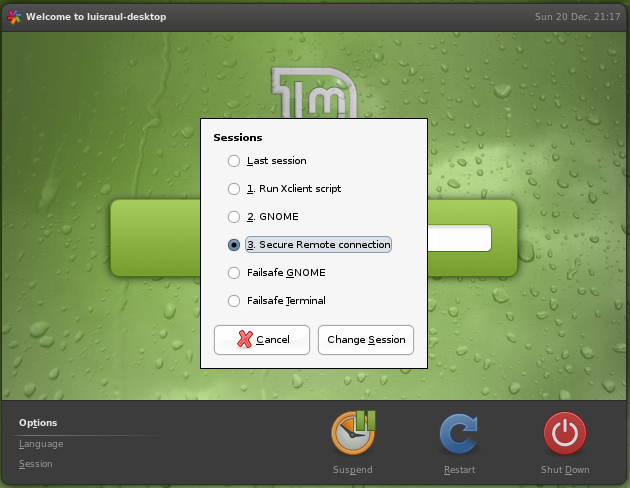
If you are using Gnome 2.2 or newer you need to do it all by hand
On the computer you want to log in to. XDMCP must be enabled:
1. modify /etc/gdm/gdm.conf-custom to enable xdmcp
[xdmcp]
Enable=true
Reboot computer
On the local computer:
There are several ways, xinit, Xephyr, xnest, and others
For example
sudo xinit -- :2 -query 192.168.1.103
or
Xephyr -query 192.168.1.103 :1 -host-cursor -screen 800x600
KDE
For KDE
Here it is explained quite nice
For more detailed information
http://tldp.org/HOWTO/XDMCP-HOWTO/index.html